Verizon SureResponse Betriebsanweisung Seite 1
Stöbern Sie online oder laden Sie Betriebsanweisung nach Telefone Verizon SureResponse herunter. Verizon SureResponse User guide Benutzerhandbuch
- Seite / 112
- Inhaltsverzeichnis
- FEHLERBEHEBUNG
- LESEZEICHEN
- USER GUIDE 1
- Table of Contents 2
- Welcome 5
- What's in the Box 6
- Personal Wearable Device 9
- Docking Station Charger 11
- Device On 16
- Press Call Button 16
- Mode is turned off 17
- Making an Emergency Call 25
- Common Procedures 26
- Resetting Your System 28
- System Messages and 29
- Troubleshooting 29
- Table 2 32
- How to Use Accessories 33
- Using the Lanyard accessory 35
- Using the Travel Charger 39
- Driving safety 42
- Unplug This Cordless Device 50
- Installation Guidelines 51
- Exposure 53
- FCC, ACTA 55
- SAR Information 61
- FDA Consumer Update 64
- Compliance with Other FCC 79
- Regulations 79
- General Safety 80
- Battery 82
- Charger 86
- Recycle Your Device 88
- Responsible Driving 90
- (from verizonwireless.com) 90
- RF Emissions 92
- WHAT DOES “SAR” MEAN? 94
- DO WIRELESS DEVICES POSE ANY 96
- SPECIAL RISKS TO CHILDREN? 96
- WHERE CAN I OBTAIN FURTHER 97
- INFORMATION? 97
- Caution 101
- Information to User 105
- WARNING 106
- Manufacturer’s Warranty 107
Inhaltsverzeichnis
USER GUIDE VERIZON SURERESPONSE™
10 6. Volume Key: Use to adjust the Personal Wearable Device's ringer, call volume or call alert. (ring, vibrate, silent) 7. Charge Contact Poi
100 National Council on Radiation Protection and Measurements 7910 Woodmont Avenue, Suite 800 Bethesda, MD 20814-3095 Telephone: (301) 657-2652 www.
101 Caution Avoid potential hearing loss. Prolonged exposure to loud sounds (including music) is the most common cause of preventable hearing loss. S
102 • Set the volume in a quiet environment and select the lowest volume at which you can hear adequately. • When using headphones, turn the volume
103 hearing difficulty after listening to your portable audio device, discontinue use and consult your doctor. YOU CAN OBTAIN ADDITIONAL INFORMATION
104 National Institute for Occupational Safety and Health Hubert H. Humphrey Bldg. 200 Independence Ave., SW Washington, DC 20201 Voice: 1-800-35-NIOS
105 Information to User This equipment has been tested and found to comply with the limits for a Class B digital device, pursuant to part 15 of the FC
106 connected. • Consult the dealer or an experienced radio / TV technician for help. WARNING • The user who makes changes or modifications to the
107 Manufacturer’s Warranty 12 month limited warranty Personal Communications Devices, LLC (the "Company") warrants to the original retail p
108 This Warranty does not apply to: a) Product subjected to abnormal use or conditions, accident, mishandling, neglect, unauthorized alteration, mi
109 itself; h) Product subjected to the unauthorized opening or repair of the Product; i) Product subjected to hacking, password-mining, jail breaki
11 Docking Station Charger 1. Power Light: A steady green light indicates the Docking Station Charger is connected to an electrical outlet and operat
110 contact lists, downloads (i.e. third-party software applications, ringtones, games and graphics) and any other data added to your Product. To obt
111 THE PRODUCT. ANY IMPLIED WARRANTIES, INCLUDING ANY IMPLIED WARRANTY OF MERCHANTABILITY OR FITNESS FOR A PARTICULAR PURPOSE, SHALL BE LIMITED TO T
112 Some states or provinces do not allow limitations on how long an implied warranty lasts or the exclusion or limitation of incidental or consequent
12 6. Center Light: This light illuminates to show the docking location of the Personal Wearable Device. NOTE: To turn the Docking Station Charger of
13 the Docking Station Charger or Personal Wearable Device, the pairing process will be needed. 9. Reset Button: If the Docking Station Charger is no
14 NOTE: If any of your devices are not operating in the manner described above, please refer to our System Messages and Troubleshooting section on pa
15 Symbol Definition Voice privacy mode Current time Battery level Sound level Silent mode Vibrate mode Standby mode Table 1 To adj
16 Turning Your Personal Wearable Device On Press Call Button. NOTE: Even if you press the Call Button again, the Personal Wearable Device will not tu
17 • Press and hold Volume Key again to turn Standby Mode off. Your signal strength indicator will reappear when Standby Mode is turned off.
18 Set Up Your Personal Wearable Device Your system will not function unless it has been set up properly. You must first set up your Docking Station
19 2. Insert the telephone cable into the port labeled "TEL. LINE" found on the rear of the Docking Station Charger and insert the other e
2 Table of Contents Table of Contents ... 2 Welcome ...
20 NOTE: • The Docking Station Charger performs a self-diagnosis. The Power light (see page 11) will indicate that the power is on. • Under normal
21 Docking Your Personal Wearable Device 1. The Belt Clip and holder come attached to the Personal Wearable Device. Remove the belt clip from the hol
22 NOTE: In order to charge the Personal Wearable Device, one of the accessories will need to be attached.
23 Activate Your Personal Wearable Device 1. Before activating your Personal Wearable Device, ensure that it is adequately charged by docking. The Ca
24 4. Register on SureResponse Online at sureresponse.verizonwireless.com. Once registered, you can add your personal information, add caregivers and
25 Making an Emergency Call To Make an Emergency Call With Your Activated Personal Wearable Device 1. Press Call Button to connect to the SureRespons
26 Common Procedures Pairing Your Personal Wearable Device 1. The Docking Station Charger comes paired with the Personal Wearable Device at the time
27 Paging Your Paired Personal Wearable Device 1. Pressing the PAGE button on the Docking Station Charger causes the Personal Wearable Device to ring
28 Resetting Your System If the Personal Wearable Device fails to operate properly, you can reset it. To Reset Your Personal Wearable Device • To re
29 System Messages and Troubleshooting Symptom Meaning What to do Power Light is green The Docking Station Charger is connected to power and operatin
3 To Reset Your Personal Wearable Device ...28 To Reset Your Docking Station Charger ...28 System Messages and Troubleshooting ..
30 Symptom Meaning What to do Phone Line Light is green* The telephone line is properly connected. normal operation Phone Line Light is flashing amber
31 Symptom Meaning What to do Phone Line Light is off The telephone line is not connected. If the telephone line is plugged in, try replacing the tele
32 Symptom Meaning What to do Charging Light is green The Personal Wearable Device is correctly docked. normal operation Charging Light is off The Per
33 How to Use Accessories Using the Wrist Strap accessory 1. Slip the accessory attachment band into the backside of the Personal Wearable Device hol
34 3. You are now ready to wear the Wrist Strap accessory. Overlap and adjust the Wrist Strap for a comfortable fit. 4. To remove the Personal Weara
35 • When removing the Personal Wearable Device from the holder, be careful not to drop it. • The Personal Wearable Device does not need to be remov
36 NOTE: • Bumping into objects or falling while wearing the Lanyard accessory may cause bodily injury. • Avoid getting the Lanyard snagged on an
37 Using the Belt Clip accessory 1. The backside of the Belt Clip holder has a round locking peg. Slide it down between the side channels of the Belt
38 NOTE: • To charge the Personal Wearable Device, make sure that the Belt Clip is removed but the holder is attached. • Applying too much force t
39 Using the Travel Charger You can charge your Personal Wearable Device during a trip using the Travel Charger, while keeping your Docking Station Ch
4 Operating procedures ...79 General Safety ... 80 Precautions ...
40 2. Ensuring that the Belt Clip holder is still attached, insert the Personal Wearable Device into the Travel Charger for charging by aligning the
41 NOTE: In order to charge the Personal Wearable Device, one of the accessories will need to be attached.
42 Safety Information for Your Device Read this information before using your device. Driving safety Talking on the device while driving is extremely
43 WARNING • Failure to follow these instructions could lead to serious personal injury and possible property damage. Electronic devices Your mobil
44 pacemaker to avoid potent al interference with the pacemaker. These recommendations are consistent with the independent research and recommendation
45 some hearing aids. In the event of such interference, you may want to consult your service provider (or call the customer service line to discuss a
46 also consult the manufacturer of any equipment that has been added to your vehicle. Posted facilities Turn your device OFF where posted notices so
47 instructions. Potentially explosive atmospheres Turn your device OFF when in any area with a potentially explosive atmosphere and obey all signs a
48 Important Safety Instructions Follow these safety precautions when using your device to reduce the risk of fire, electric shock, and injury to pers
49 4. Never insert objects of any kind into the product slits as that may result in fire or shock. 5. Unplug this product from the wall outlet befor
5 Welcome Thank you for choosing the SureResponse Mobile Personal Emergency Response System. Our mobile personal emergency response system connects yo
50 Unplug This Cordless Device Immediately from an Outlet If: • The wall charger cable or plug is damaged or frayed. • Liquid has been spilled into
51 Installation Guidelines 1. Read and understand all instructions and save them for future reference. 2. Follow all warnings and instructions marke
52 8. Use only the power supply that came with this unit. Using other power supplies may damage the unit. 9. Because this device operates on electri
53 Safety Information for FCC RF Exposure WARNING • Read this information before using your device. In August 1996 the Federal Communications Commis
54 accessories that maintain a 2 cm separation distance between the user's Body and the back of the phone, including the antenna. The use of bel
55 FCC, ACTA FCC Part 15 This equipment has been tested and found to comply with the requirements for a Class B digital device under Part 15 of the Fe
56 • Increase the separation between the equipment and receiver. • Connect the equipment into an outlet on a circuit different from that to which th
57 To ensure safety of users, the FCC has established criteria for the amount of radio frequency energy that can be safely absorbed by a user or bysta
58 The plug and jack used to connect this equipment to premises wiring and the telephone network must comply with applicable Part 68 rules and techni
59 your local telephone company. This equipment may not be used with Party Lines. If you have specially wired alarm dialing equipment connected to yo
6 What's in the Box 1. SureResponse™ - Personal Wearable Device 2. SureResponse™ - Docking Station Charger 3. SureResponse™ - Travel Charger 4
60 company is required to inform you of your right to file a complaint with the FCC. Your telephone company may make changes in its facilities, equipm
61 SAR Information This model meets the government’s requirements for exposure to radio waves. Your wireless device is a radio transmitter and receiv
62 Tests for SAR are conducted with the device transmitting at its highest certified power level in all tested frequency bands. Although the SAR is de
63 BODY CDMA835 1.28 W/kg PCS1900 1.23 W/kg The FCC has granted an Equipment Authorization for this model with all reported SAR levels evaluated
64 FDA Consumer Update U.S. Food and Drug Administration Device Facts Consumer Information on Device 1. What kinds of devices are the subjects of th
65 with increasing distance from the source. The so-called ”cordless phones”, which have a base unit connected to the telephone wiring i
66 those studies, or in determining the reasons for inconsistent results. 3. What is FDA’s role concerning the safety of wireless devices? Under the
67 devices: • Design wireless devices in a way that minimizes any RF exposure to the user that is not necessary for device function: and • Cooperate
68 The National Institutes of Health participates in some interagency working group activities, as well. FDA shares regulatory responsibilities for w
69 4. What are the results of the research done already? The research done thus far has produced conflicting results, and many studies have suffered
70 studies investigated any possible association between the use of wireless devices and primary brain cancer, glioma, meningioma, or acoustic neuroma
71 answers about some health effects, such as cancer. This is because the interval between the time of exposure to a cancer-causing agent and the time
72 influential result of this work has been the development of a detailed agenda of research needs that has driven the establishment of new research p
73 7. What steps can I take to reduce my exposure to radio frequency energy from my wireless device? If there is a risk from these products--and at t
74 concerned about the RF exposure from these products, you can use measures like those described above to reduce your RF exposure from wireless devic
75 causes brain tumors or other ill effects. Their recommendation to limit wireless device use by children was strictly precautionary; it was not base
76 10. Do wireless device accessories that claim to shield the head from RF radiation work? Since there are no known risks from exposure to RF emissi
77 11. What about wireless device interference with medical equipment? Radiofrequency energy (RF) from wireless devices can interact with some electr
78 at the same time. This standard was approved by the IEEE in 2000. FDA continues to monitor the use of wireless devices for possible interactions w
79 Compliance with Other FCC Regulations Operating procedures Never violate any of the following Rules and Regulations of the FCC when using your devi
8 NOTE: • For your convenience, your system includes a Wrist Strap, Belt Clip, and Lanyard accessory. When using these accessories, please be sur
80 General Safety Precautions Your device is a high quality piece of equipment. Before operating, read all instructions and cautionary markings on the
81 • DO NOT disassemble the device or its accessories. If service or repair is required, return unit to an authorized Personal Communications Devices
82 Battery Battery safety Your device uses a removable and rechargeable lithium ion battery. Please contact customer service for assistance should you
83 • Purchase a new battery when its operating time has decreased, even when fully charged. • Properly dispose of the battery according to local reg
84 by yourself, please call RBRC at (800) 822-8837 for proper disposal tips. Never touch any fluid that might leak from the built-in battery. Such
85 WARNING • Dust or dirt on the connecting terminal of the battery charger may cause malfunction. • Please use only the Docking Station Charger and
86 Charger Charger safety The charger designed by Personal Communications Devices for this unit requires the use of a standard 120 V AC power source f
87 cleaning. Always use a soft cloth dampened with water to clean the equipment, after it has been unplugged. Handling the cord on this product or cor
88 Recycle Your Device Carriers marketing this device have an in-store device take-back program. Consumers can drop off their used wireless devices to
89 -OR Drop the device off at a local collection center. For a list of collectioncenters, visit www.wirelessfoundation.org/CalltoProtect/dropoff.cfm
9 System Description and Controls Your Personal Emergency Response System gives you a simple way to stay connected to SureResponse Care Agent. The Doc
90 Responsible Driving (from verizonwireless.com) When behind the wheel, safe driving is your responsibility and it should always be your first prior
91 If you choose to use your wireless device while driving, several jurisdictions have adopted “hands-free” and other restrictions on the use of wire
92 RF Emissions (from verizonwireless.com) CONSUMER INFORMATION ABOUT RADIO FREQUENCY EMISSIONS Your wireless device, which contains a radio transm
93 between exposure to radiofrequency (RF) from devices and adverse health outcomes. Still the scientific community does recommend conducting addition
94 www.cancer.gov/ncicancerbulletin/NCI_Cancer_Bulletin_092308/page7. WHAT DOES “SAR” MEAN? In 1996, the FCC, working with the FDA, the U.S. Environm
95 as proximity to a cell site, the proximity of the device to the body while in use, and the use of hands-free devices. For more information about SA
96 the other hand, if the device is mounted against the waist or other part of the body during use, then that part of the body will absorb more RF ene
97 group of independent experts noted that no evidence exists that using a device causes brain tumors or other ill effects. [The UK’s] recommendation
98 Telephone: (888) INFO-FDA www.fda.gov/fdac/features/2000/600_phone.html U.S. FEDERAL COMMUNICATIONS COMMISSION 445 12th St. S.W. Washington, D.C. 2
99 _id=1&page_id=120 WORLD HEALTH ORGANIZATION Avenue Appia 20 1211 Geneva 27 Switzerland Telephone: 011 41 22 791 21 11 www.who.int/mediacentre/f
Weitere Dokumente für Telefone Verizon SureResponse


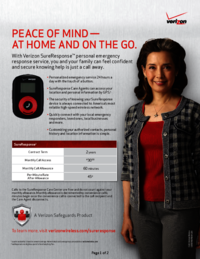


 (2 Seiten)
(2 Seiten)







Kommentare zu diesen Handbüchern